Hackpact Day 9: Text and Widgets
I think I totally have lost the path in this project. I wanted to experiment more about different ideas and instead I’m building a full application, which somehow is good because I’m touching all the fields of python, but I miss to have more crazy ideas.
So I don’t know what will I do next, I think that the current version of Pyncel is enought powerful to do interesting things. Btw, the name comes from pincel (brush in spanish) and python.
I want to do experiments with automated brushes, for that purpose I will create a XML file document where I will write all the info, the textures filenames involved, the preassure, and more settings. But not just that, Im planning to put a little bit of source code in the XML, so when you load a brush you can add some automations.
Today I’m going to put the source code of the latest version. It is growing fast so now there are a lot of files, but they are well defined so it is easy to understand.
There is only one new module required, WxWidgets. I added it because I wanted to have some dialogs for loading or saving files, and I thought it would be stupid to code them by myself. But it doesnt mean all the app runs on Wx now, I just created a tiny WxApp that is created when you need the dialog, and destroyed afterwards, and it works perfectly for what I need.
Here is the source code to have a FileDialog:
def ChooseFileDialog(caption=”Choose a file”,folder=”C:/”,default=”file.png”,wildcard=”*.png”):
class SAPPWX(wx.Frame):
myfile=””
def __init__(self,parent,id,title):wx.Frame.__init__(self,parent,id,title)
self.initialize()def initialize(self):
dlg = wx.FileDialog(self, caption, folder, default, wildcard, wx.FD_SAVE)
if dlg.ShowModal() == wx.ID_OK:
SAPPWX.myfile = dlg.GetPath()
self.Destroy()app = wx.PySimpleApp()
frame = SAPPWX(None,-1,”)
app.MainLoop()return SAPPWX.myfile
I though it was interesting to have such a freedom to create a GUI element without having to deal with all the application stuff. Maybe there is a better way to do this but I didnt found it. I am concerned that maybe the wx app is still running in the background…
I also wanted to render a little HUD but I know from previous work how hard it is to draw text on a OpenGL application, so I just used the GLUT options to raster text, it is slow and ugly, but it is just 3 lines of code without addind more dependencies. The only problem is that it doesnt allow you to change the font-size, but I don’t care.
So here it is the source code: hackpact day 9
And some random screenshots made with the latest version:
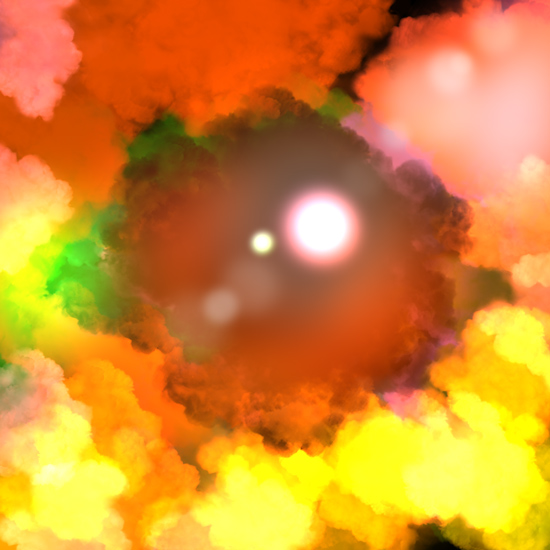
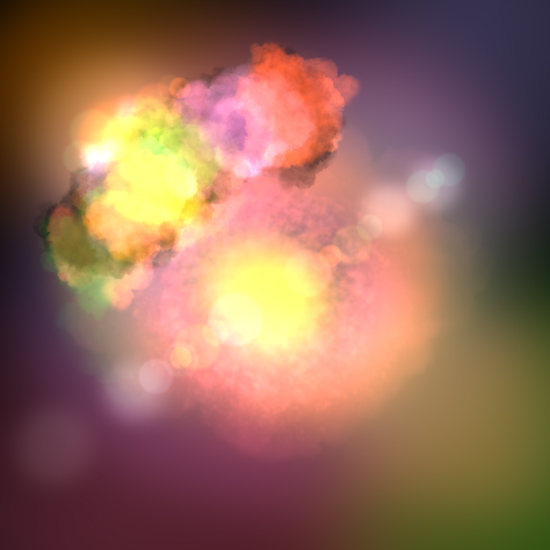
 Thursday, September 17th, 2009 @ 10:03 am
Thursday, September 17th, 2009 @ 10:03 am 

