Today I have been playing around with python for eight straight hours and the results are not very impressive, too much time wasted in stupid problems. Mostly because I keep thinking in C++ and some of the simple tasks I usually do when coding graphics under C++ are a pain in the ass in Python.
For example, to create a multidimensional array in an efficient way, impossible, you need to use Numpy, which is a module specially designed for this purpose, but even though through numpy I took me lot of time to figure out how to apply an action to every cell.
Or for example trying to refactor my RenderTexture class I created the Texture class that allows to load textures from disc, but then I wanted to make RT inherit from texture and I like to have several constructors, but in Python you can’t distinguish two constructors by the type of the parameters (mainly because there is no specified types) so I had to use a different approach (dictionaries for the trivial parameters).
Also I had to deal with the classical OpenGL problems when creating the Texture class, they didn’t render correctly due to the pixel packing (I always forget that!), and some other issues.
So to do something cool I created a PostFX using Conway’s Game of Life idea, which turn out not to be so fanzy and I don’t think it deserves an screenshot here. Because if you apply it to every frame it looks more like an edge detection algorithm.
I’m just a little bit upset that I wasted so much time with things that didn’t translate to anything interesting. And everyday I become more and more worried that I’m wasting precious time in re-coding my old framework under a different language, which would be a stupidity because I could have keep using the old one under C++.
The reason to move to python is to explore new fields in graphics, not to do the same but in an slow and rusty way.
For the next episode I have some ideas, first I want to test Numpy in depth, second a friend told me about a python module specially designed to the mathmatics involved in graphics (vectors, matrices, etc), something I really need If I pretend to create something over Python. And for the ending I want to do some test about reloading the code without restarting the application.
And now some screenshots and the source code:
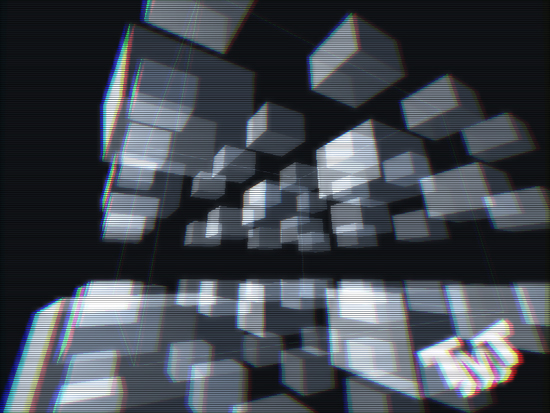
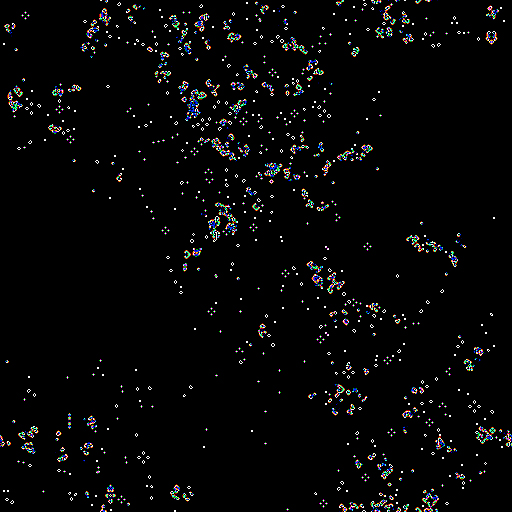
It is just a conway game of life executed in a shader, nothing impressive at all. Miguel Angel helped me with the automata rules.
Here is the source code: hackpact day 4 and if you want to use it, when you hold LeftControl key it renders the Game of Life, and if you hold LeftShift it takes the boxes image as input, so tap LeftShift once while you hold LeftControl, also with the keypad Divide and Multiply you change a threshold I added to the automata and it makes some funny worlds.
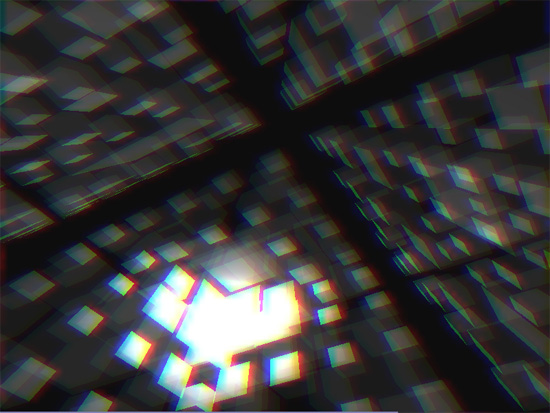
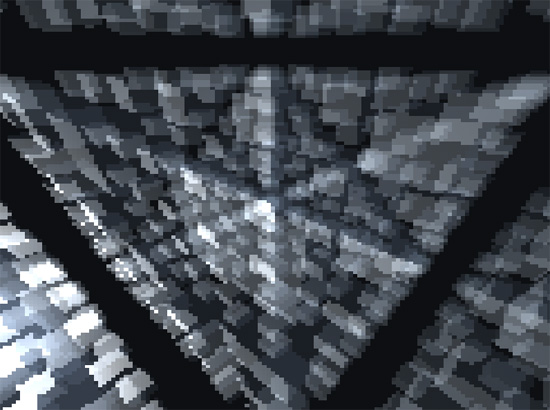
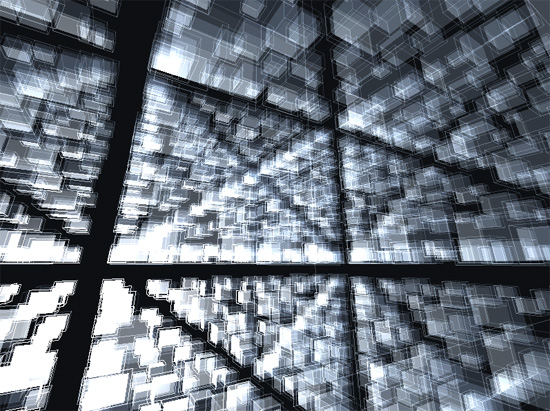
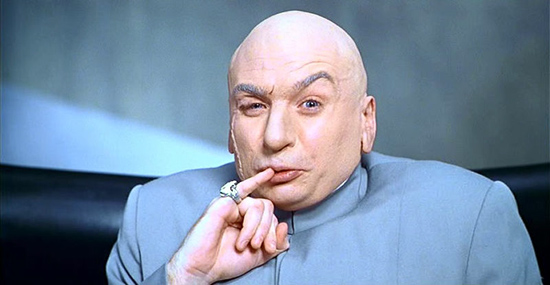
 Es por eso que el adolescente que desarrolla su personalidad delante de una pantalla no tiene el hábito de afrontar las consecuencias de sus decisiones.
Es por eso que el adolescente que desarrolla su personalidad delante de una pantalla no tiene el hábito de afrontar las consecuencias de sus decisiones.