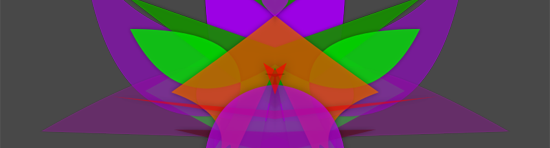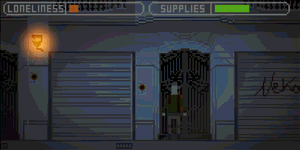I spend this weekend in my parents house, where my brother lives. This won’t have anything to do with the topic of the post if it wasnt that my brother is 35 and have a well paid job, under this circunstances he likes to waste the money in all kind of gadgets, even those who will never use, just for the pleassure of showing off in front of the people.
Sometime ago he decided to purchase a nice pack from NVidia that bundle a monitor, 3d card and stereographic glasses. They sell it as the next experience in videogames, and I wanted to know if this is really an improvement.
First of all I have to battle against the driver, using the latest it didnt work. The “NVidia Stereo Controller” driver was not found, I had to download a previous driver and install just the USB driver item (I document this beacuse maybe somebody find this useful).
Once it worked I tested some demos that look nice, but I wanted to see it on games, and I did, and I have some kind of contradictory impressions:
The technology itself is nothing new, the glasses are just LCD synchronized using a IR flashing device connected through USB. You know how it works, the computer shows the frame for the left eye on the screen and syncronize the glasses to block the right eye, and switches fast enough so the perception is that both eyes are watching different images.
This technology was easy with previous CRT Monitors, but TFTs can’t switch images so fast, so with current TFT monitors the other eye still can see the image that was rendered for the first eye.
This is the reason why this pack comes with a monitor, this monitor (Samsung) is able to work at 120Hz so there is no problem to work with the active glasses.
Amd about the glasses, I was hoping some improvement but no, all the glasses that uses LCDs have the same problems, and this ones are not an exception.
First, the brightness. Your eyes are watching half of the frames, and when they are not supposed to see the screen they are covered with a dark screen, that means that the perceived brightness is half of the monitor brightness, and you feel it, when you are used to bright monitors this is like playing with your brightness set to 50%. Annoying. Of course they could create special monitors with the double of brightness, but that brings us to the next problem:
Ghosting. When working with LCD glasses you have to ensure that the darkened eye won’t see anything on the screen, otherwise the user sees strange objects floating on the screen that reduces the stereographic sensation.
So where is the great improvement here? Well, it is not a hardware improvement, it is more a software improvement, and the improvement is that the game do not need to be coded to work in 3D, the driver is able to do it by itself.
Thats a great step forward, and I can tell you that it is not easy. Because the driver somehow has to understand all the steps during the rendering process and it has to determine which parts needs to be redone, readjust the camera position and render the frame for the other eye. And it works!, but not perfectly, because the rendering pipelines are composed of lots of steps and a driver it is not able to understand them fully. Thats why DirectX has some specific features meant to take advantage of this technology.
Those games developed to be used in 3D will work perfectly, the others probably will show horrible gliches, or will have inter-ocular distances that will make your brain explode. Because thats another big point, when working with stereographic you have to set the distance between the cameras used for every eye, and the focus point distance, if you don’t set these distances right, the sensation is annoying or you just loose the 3D effect. For instance, I’ve been testing Colin McRae Dirt 2, the game looks amazing in 3D, the speed feeling is awesome, but you can’t play it using the inside-car camera, because the intra-ocular distance is too big.
I guess that what the driver uses to determine the distance is probably something like ( (far_plane – near_plane) / 2 ) and as I said it work, but not under all circunstances. Another game I tested is TorchLight, in this game I couldnt find any glich (and the game is not meant to work with 3DVision) but the only annoying thing was the cursor, which floated on the screen instead of being at the ground level.
So at the end what is my impression? It is hard to say. It really looks 3D, it really improves the gaming experience, but at the same time you feel that this is some kind of natural evolution in games, and you are used to play in 2D that you really don’t bother if there is no depth perception. I think that this technology needs to walk hand to hand with the headtracking technology, otherwise is some kind of expensive eye-candy.